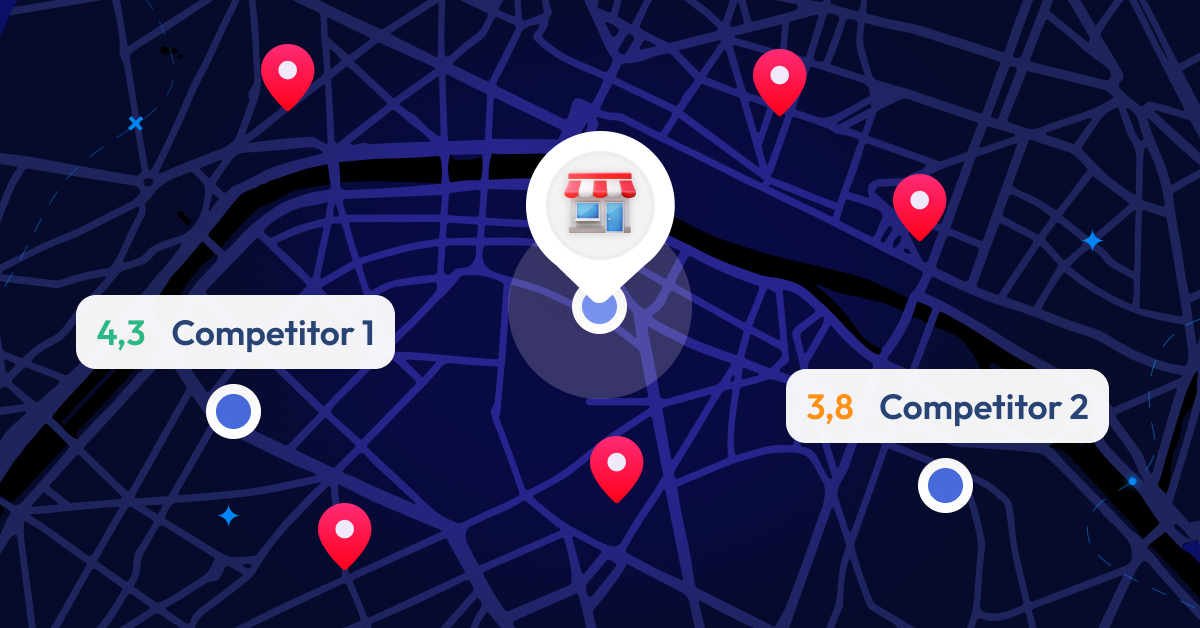
Partoo Launches its Competitive Benchmarking Tool
We are thrilled to introduce the latest addition to the Partoo solution: the Competitive Benchmark!…
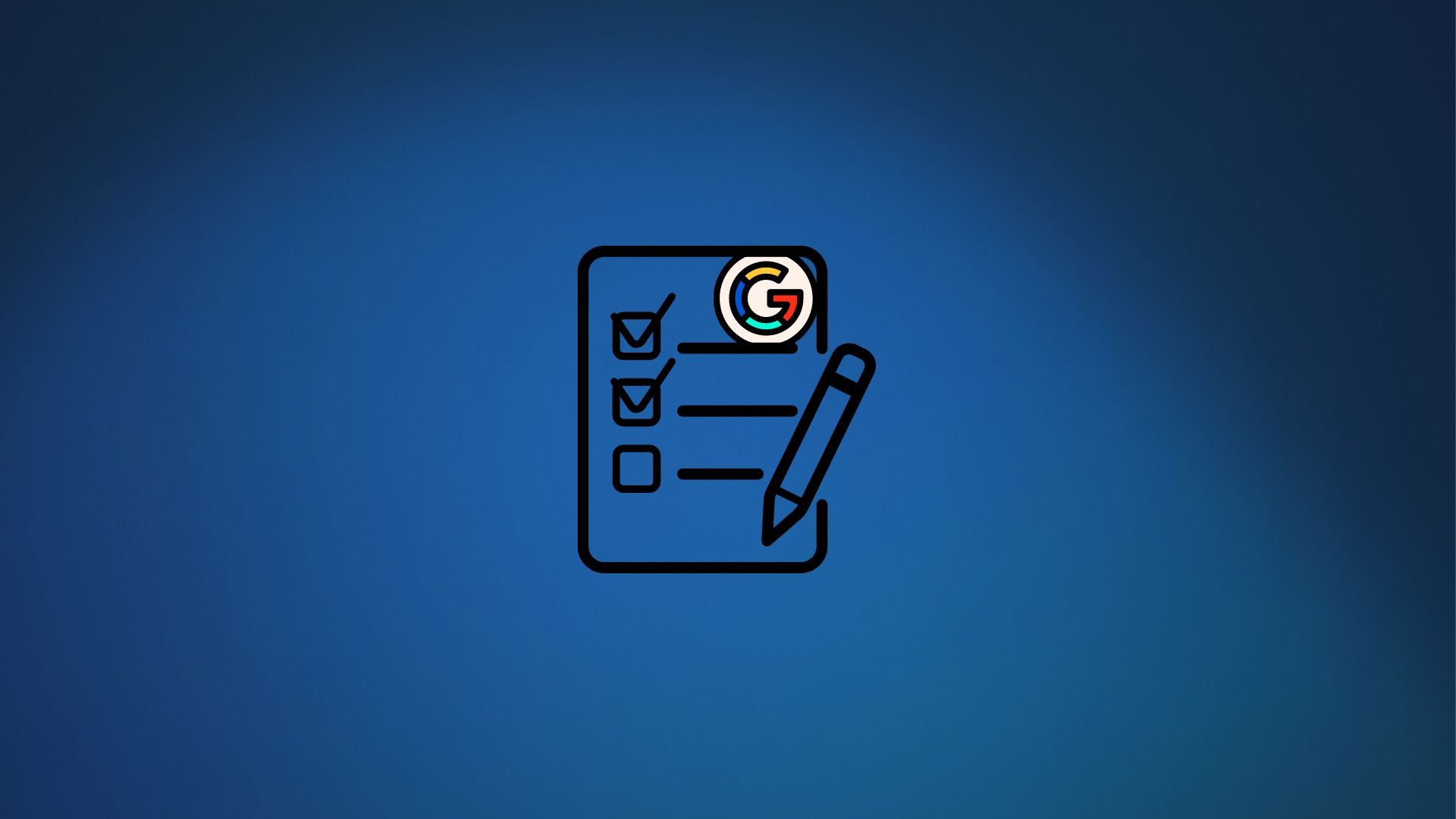
Table of contents
Google regularly updates its guidelines for businesses using Google Business Profile (former Google My Business). It is important to follow these recommendations to optimise your SEO on Google Maps and Search, without risking getting a penalty. Verification, services, opening hours… let’s look at the main changes to keep in mind.
One of the most important changes concerns the verification process for business listings.
Until recently, the following verification methods were available:
From now on, the only two remaining options are traditional verification and bulk verification.
Before, during or after the verification process, the status of Google Business Profile listings can change. Here is a summary of the different status and what they entail.
To resolve these last two problems, you need to send a form needs to Google. Support will then contact you for further information to resolve the problem. Find out more in this video.
Google details several situations that could result in the loss of ownership of a listing. The challenge is to ensure that only legitimate users manage their business listings.
Google attributes great importance to the quality of the information available to Internet users, so a set of restrictions has been introduced to prevent the publication of poor-quality content. According to Google:
“When users’ contributions are useless, offensive, off-topic or violate Google’s guidelines, user-generated content may be restricted or suspended on the listing. Example: a series of abusive negative reviews unrelated to the experience offered by the business.
Google has added details for these businesses to help them better manage their online presence on Business Profile.
These are companies that deliver their products or services to customers at home, but not at a point of sale. They are advised to indicate their address and a service area, the area in which the company operates. However, if the address is the owner’s home address (a plumber, for example), Google warns that it is better not to display it on Google Business Profile.
These are companies, such as certain car service centers, which offer services both at a point of sale (the garage) and services outside the facilities. In this case, they can also indicate the address of the point of sale and the area served. On the other hand, to indicate a zone, the point of sale must be able to receive customers during its opening hours.
For certain sectors, Google provides precise guidelines for adding timetables in the most optimal way possible.
Businesses that have special opening times linked to their activity can also indicate exceptional opening times for special days (public holidays, holidays…) or additional opening times if they offer special services during periods that differ from normal opening hours. Google encourages businesses to add timetables that best reflect the times when they are open and the variety of their activity. This also explains all the customisation possibilities.
When it comes to naming your Google Business Profile, here are Google’s recommendations, summarised in this table.
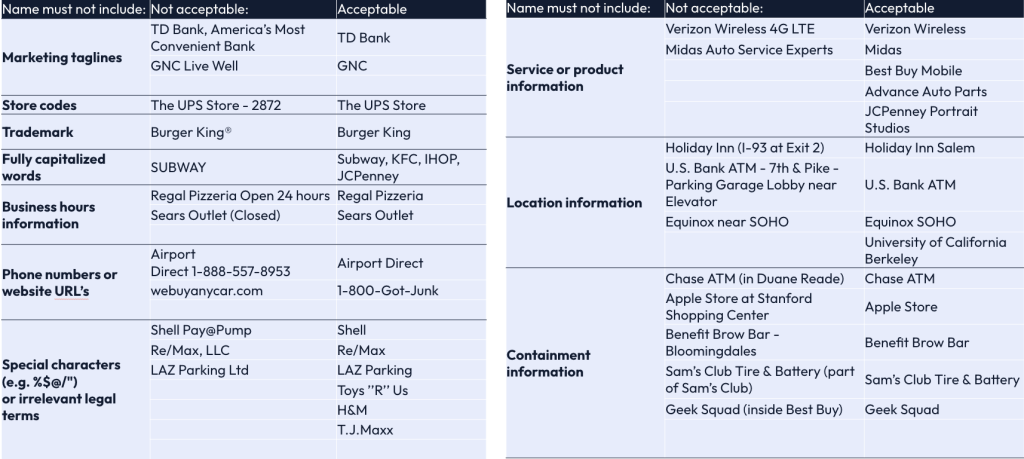
You now know the main additions Google has made to its guidelines for businesses using Google Business Profile. If anything is unclear, or if you have any questions, don’t hesitate to contact the Partoo team!
Want to easily develop your business through the Internet? It’s possible thanks to Partoo!
Download our 2024 barometer and discover which companies manage their online reputation the best, along with recommendations to enhance your business!
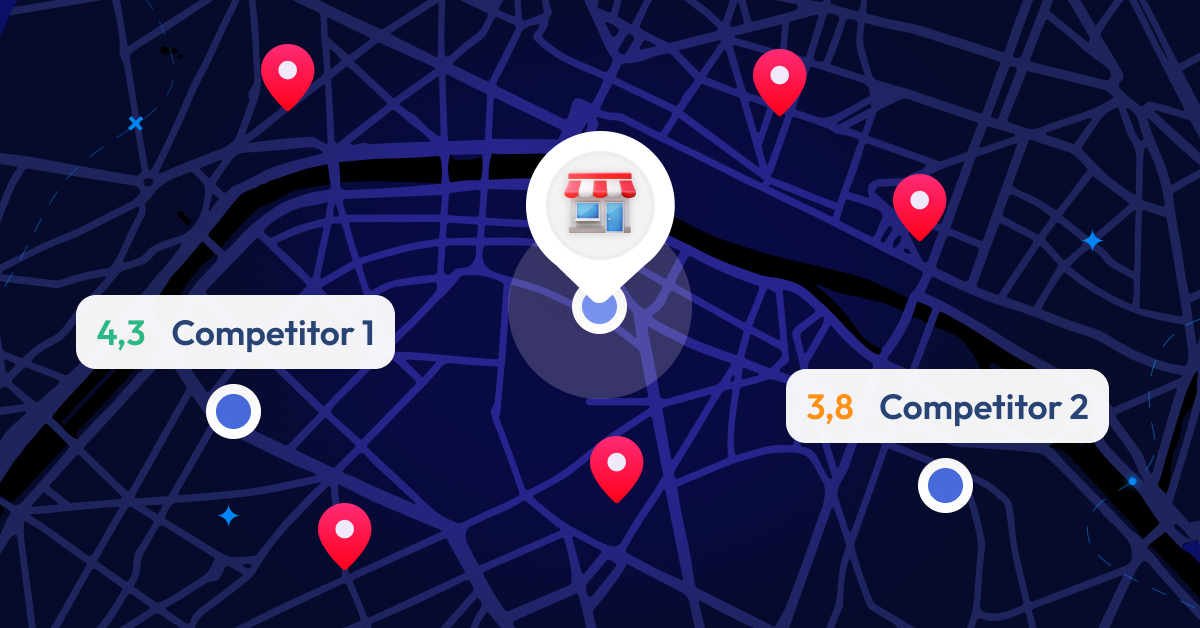
We are thrilled to introduce the latest addition to the Partoo solution: the Competitive Benchmark!…
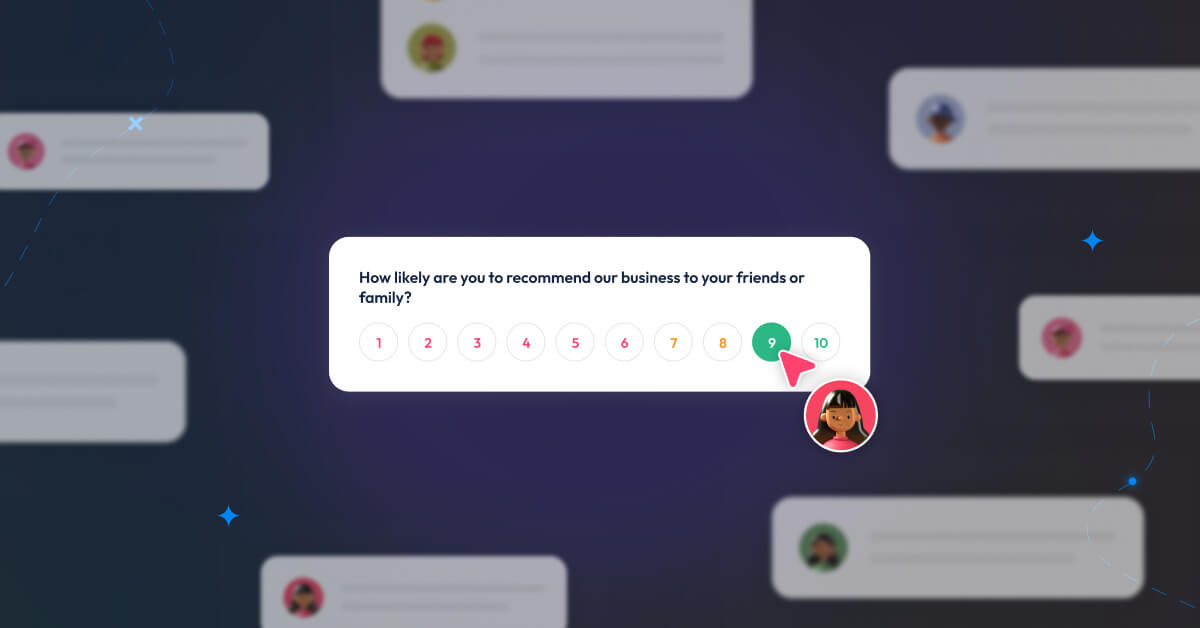
Feedback Management, the brand new tool in Partoo’s products, helps you get closer to consumer…
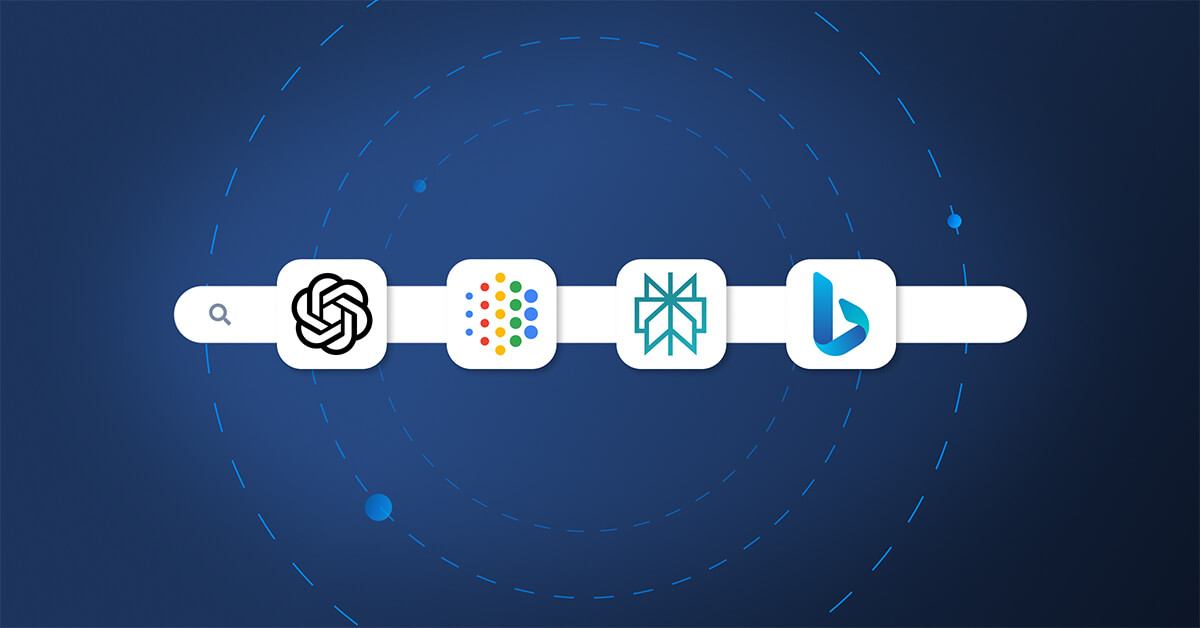
For several decades, Google has established itself as the undisputed leader of search engines. However,…
Receive our best articles and practical guides directly in your inbox every month